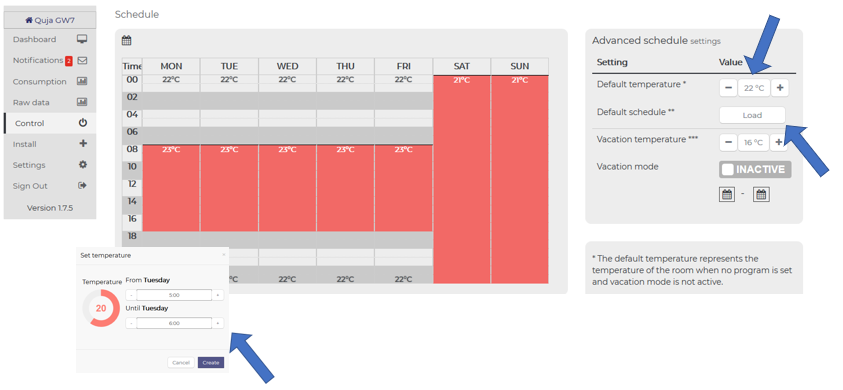Boiler is heated:
- During N lowest spot price hours
- In time window: 23.00-07.00
The number N is adjustable
You can see the relay status from browser / mobile client but Spot price control has control during 23.00-07.00. Outside that period user can control the relay from web / mobile client.
At 7.00 heating is turned off.
Vacation mode overrides spot price control and relay is turned off. When vacation mode ends, spot price control will continue.
When starting spot price control, please remove scheduling on the relay.
In case the upper water temperature is reached during heating, boiler’s own thermostat will interrupt heating => no overheating.