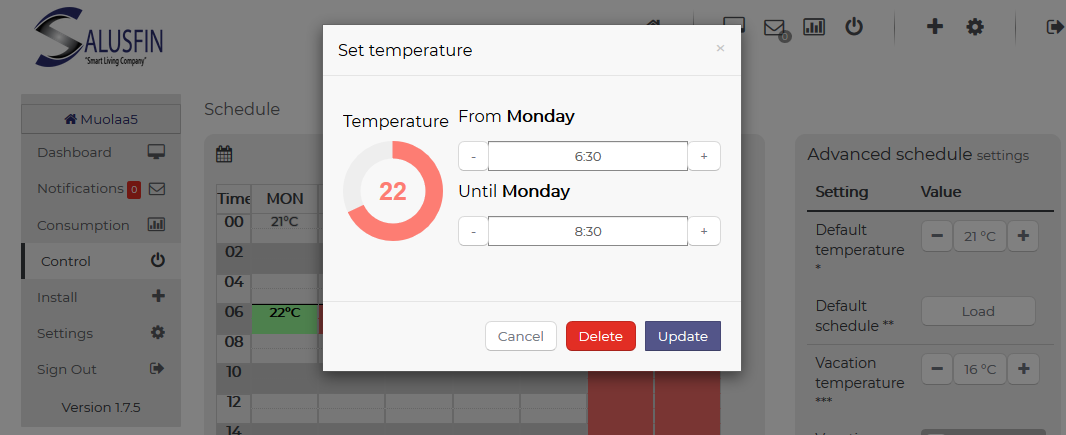Scheduling works on thermostats, relays and smart plugs.
In ControlCenter Control section select the applicable component and the calendar icon on components lower left corner.
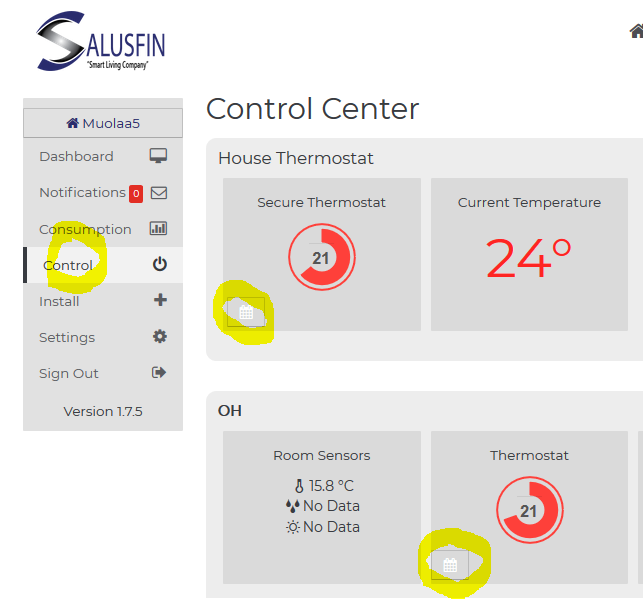
Select day and time, where you want to start the scheduling by clicking the time. In a window adjust start and end time and temperature (temperature in thermostats only). Continue to other days. You can adjust the default temperature outside the scheduling from top right corner.
An easy way to start the scheduling is to Load Default schedule and adjust it where needed.
Vacation mode: Activate the vacation mode and select start and end dates and times. Note: if vacation time is in the future, you will see the activation time in calendar icons. You can also select the vacation temperature (thermostat).
For relays and smart plugs you can select default value: on/off and in scheduling you can activate or deactivating the function.